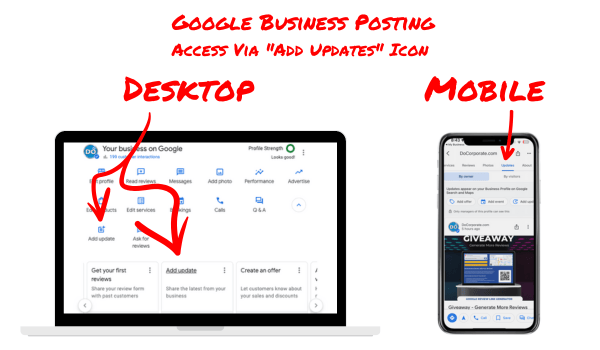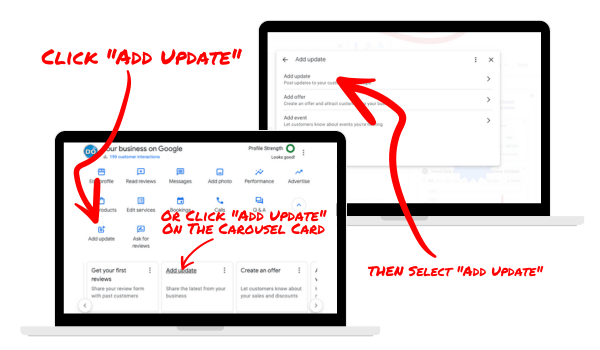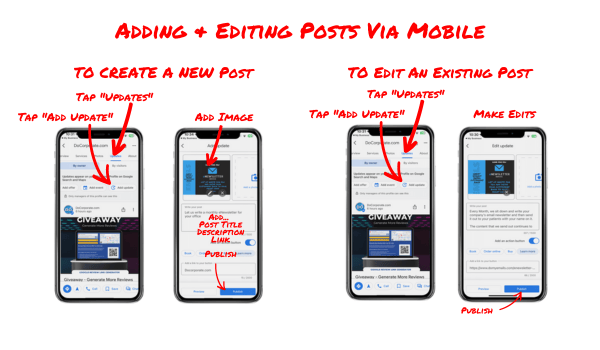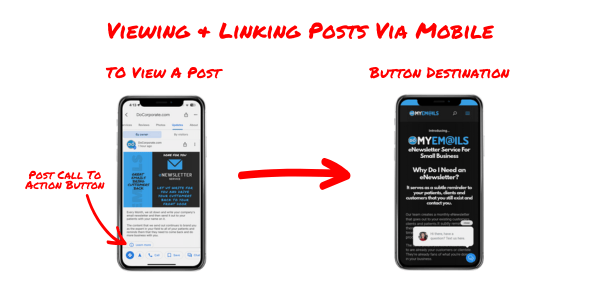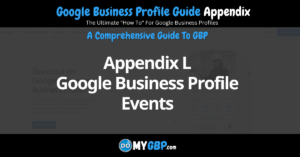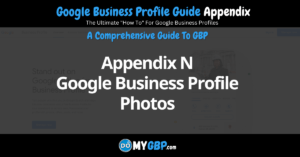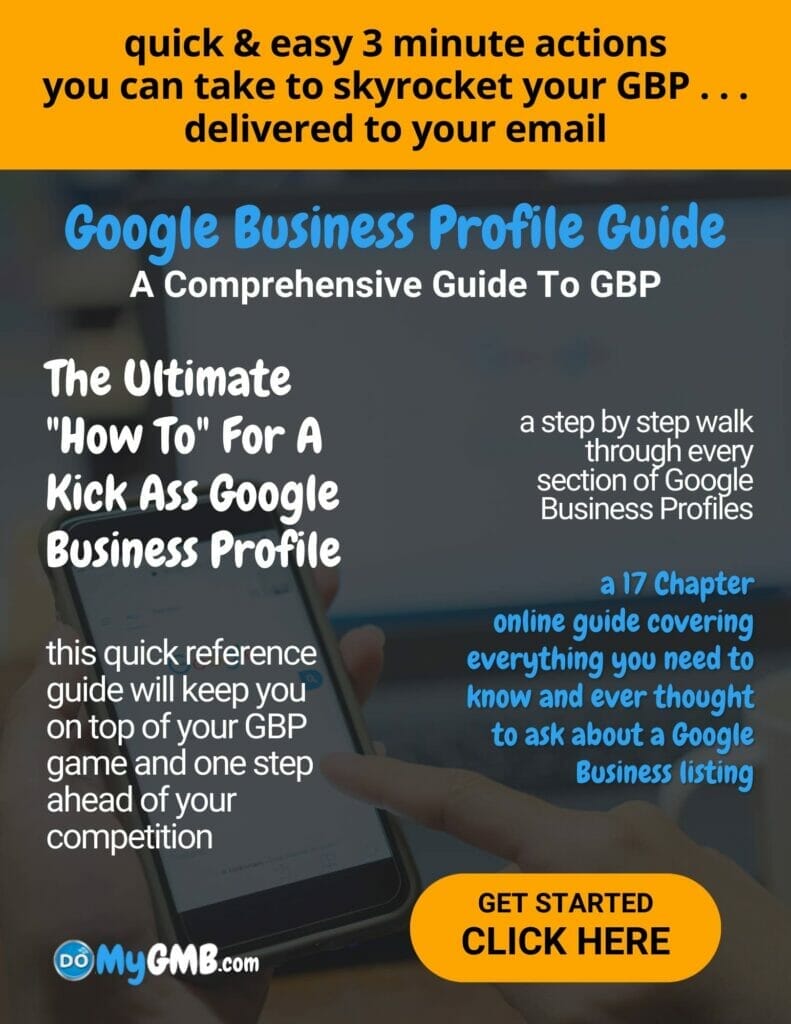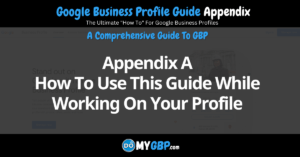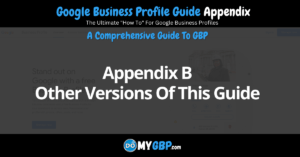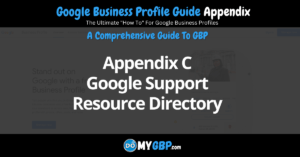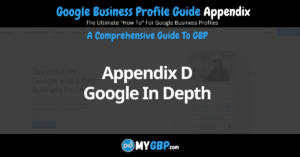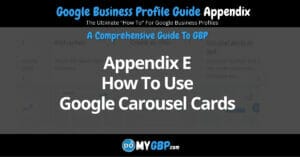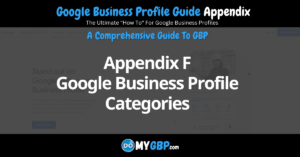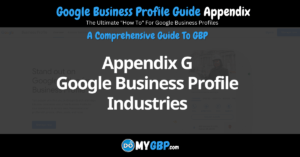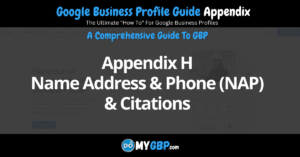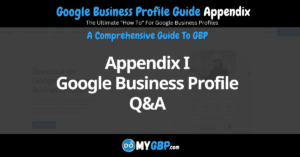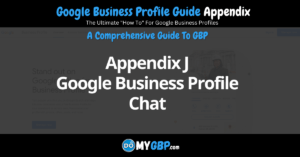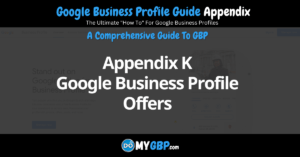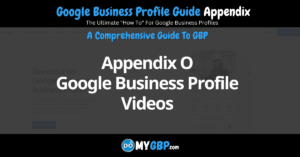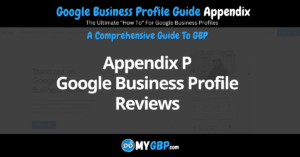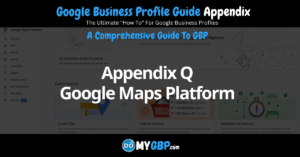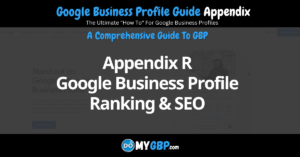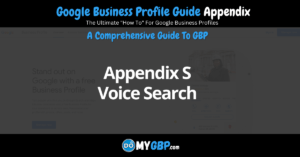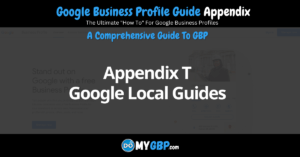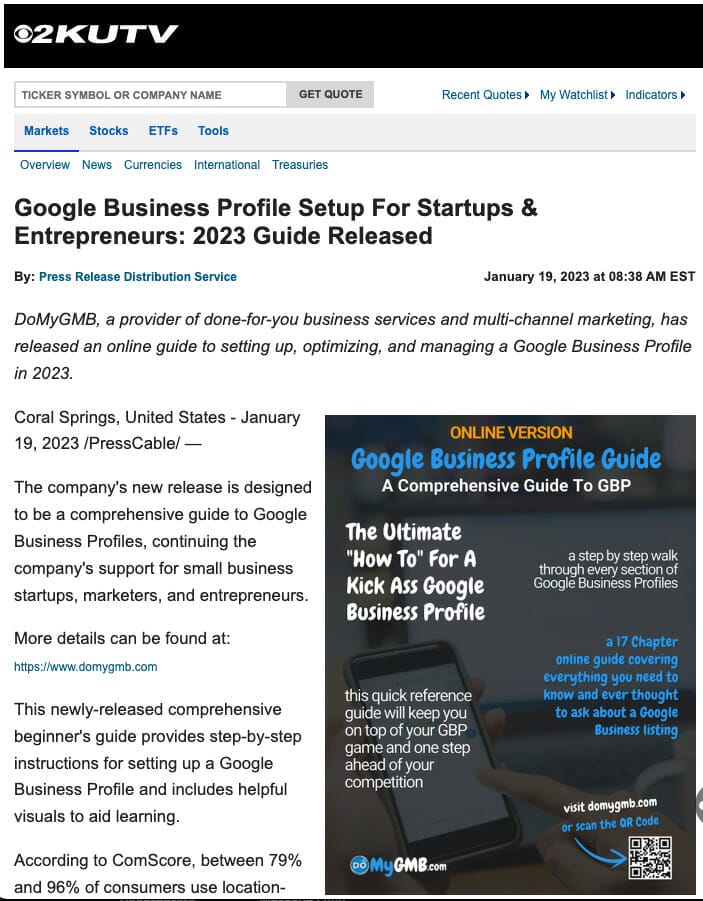Appendix M: Google Business Profile Posting Table of Contents
- How To Access Google Profile Posts
- 3 Types of Google Business Profile Posts
- Google Business Profile Posting via Desktop
- How To Add Your Post via Desktop
- Post Publication and Sharing
- Google Business Profile Posting via Mobile
- How To View and Link Posts Via Mobile
- Why Post To Your Google Business Profile?
- What NOT To Post
- Post Template For Dentists
- Post Template For Orthodontists
- Post Template For Florists
- Post Template For Electricians
- Post Template For Plumbers
- Post Template For HVAC Contractors
- Post Template For Roofers
- Post Template For Self Storage Facilities
1. Updates or Posts (The Focus of This Appendix)
Update posts provide information about your business or organization, a new product or service, a new hire or something new about your business.
2. Offers (See Appendix K)
Offer posts are used for promotions or sales. Offers appear near the top of your profile on Google Search and Maps (a great reason to use them). Offer posts also appear with all the other posts in the UPDATES section of your profile.
Google Business Profile Posting Via Desktop
How To Add Your Post
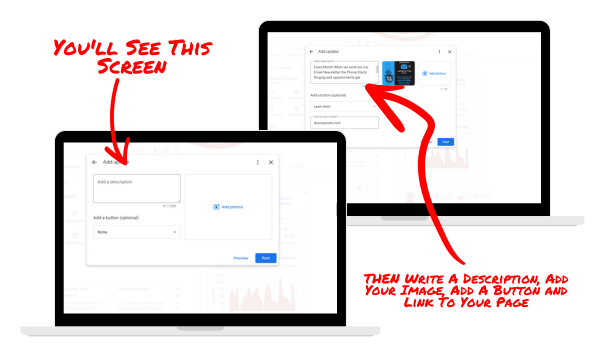
Next, a new screen will open with fields for DESCRIPTION, PHOTO and BUTTON TYPE. You don’t need to add a button, but you’ll want to so that you can link to a page on your site, your menu or an appointment calendar. You’ll also need to add a button for the visitor to be able to call by clicking a link attached to the post.
Google Business Profile Posting Via Mobile
Why Post To My Google Business Profile?
It's Direct Customer Communication
When Google Business Profile posting, the posts are publicly available for all visitors to your profile to see without having to go to your website or call you.
Posts Are Promotional
Your Google Business Profile posting can be used to promote new products, new services, sales, specials and unique offers that all expire. That’s part of the appeal, GBP posts are designed add fresh content on consistent basis.
Post Timely Information
Unless you regularly publish blog posts or articles to your website, your website content remains stagnant. Google Business Profile posting provides a quick and easy way to get fresh, timely content in front of your prospects and customers. Since your posts can include images and video, you can use these posts to draw visitor attention.
Posts Can Be Newsworthy
Your GBP posts can be used to promote news about your business.
Posts Can Provide Insight
You can post photos and videos that show your staff and customers engaging with your products and services.
What Not To Post To Your GBP?
Do Not Include Your Phone Number On Posts
In an effort to minimize what they call “phone stuffing”. Google does not allow post content to include a phone number.
You can use the “Call Now” button with a post that uses your verified Google Business Profile number.
Do Not Repost The Same Content
It’s a common practice for social posting to circle through content over the course of a year. The idea is that 90 posts can be reposted each quarter to generate a full of of posts. Google does not allow this. Google prohibits posting the same content multiple times.
If you have multiple businesses or are part of a network of businesses, you can’t create a post for one Google Business Location and post it to the other profiles.
Make sure each of your posts is unique.
Do Not Repost The Same Content
Make sure each of your Google Business Profile posting updates is unique and not reused.
Hotels Cannot Create "Offer" Posts
Google wants to ensure that customers don’t get confused about deals, promotions, offer and discounts and does not allow Hotels to create “offer” posts for this reason.
Prohibited Content
Google prohibits the following content on its Google Maps Platform which includes Google Business Profiles:
- Harassment
- Hate Speech
- Offensive Content
- Personal Information
- Fake Engagement
- Impersonation
- Misinformation
- Misrepresentation
- Obscenity
- Profanity
- Sexually Explicit Content
- Adult-Themed Content
- Violence
- Restricted Content
- Dangerous Content
- Illegal Content
- Child Safety
- Terrorist Content
- Off Topic Content
- Advertising & Solicitation
- Repetitive Content
You can view Google’s prohibited and restricted content guidelines for yourself.