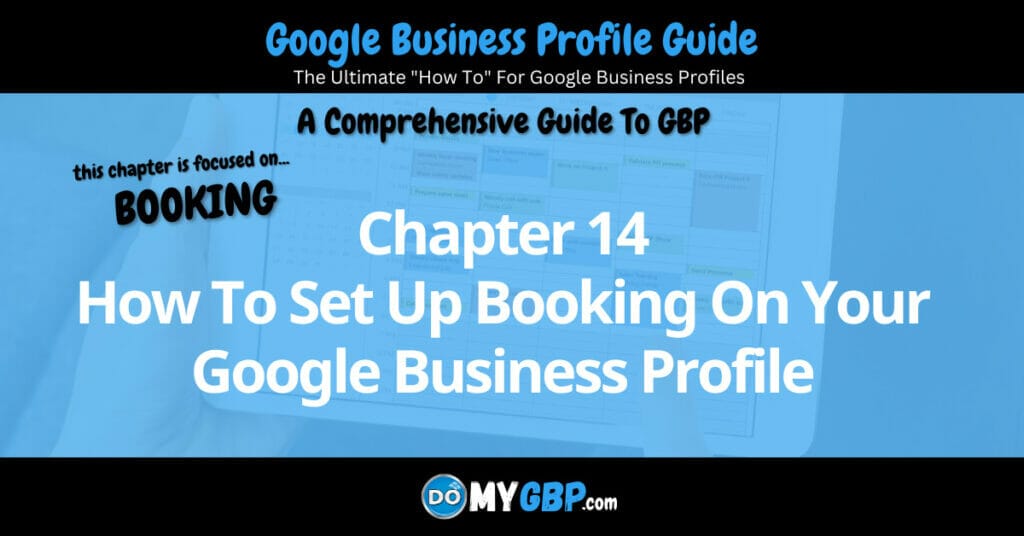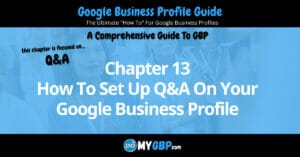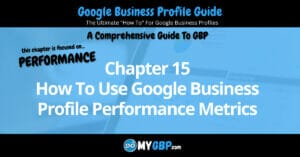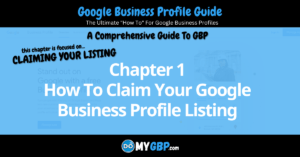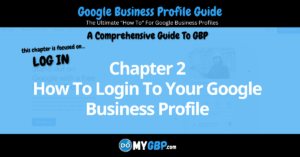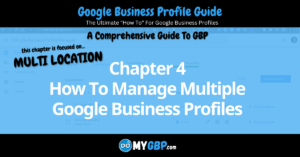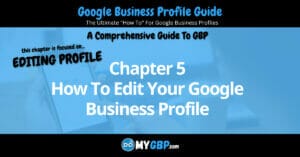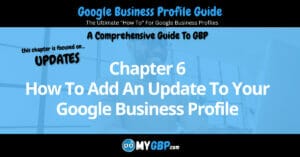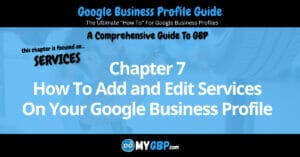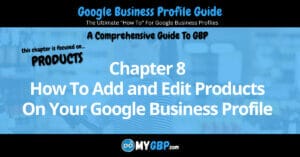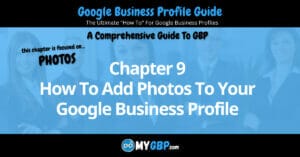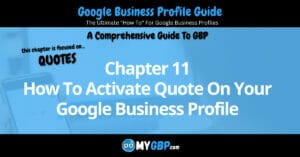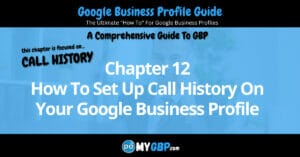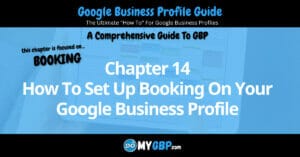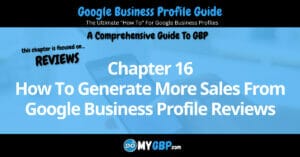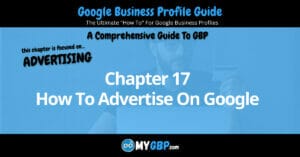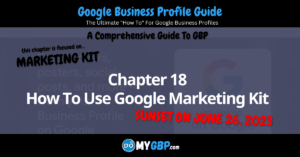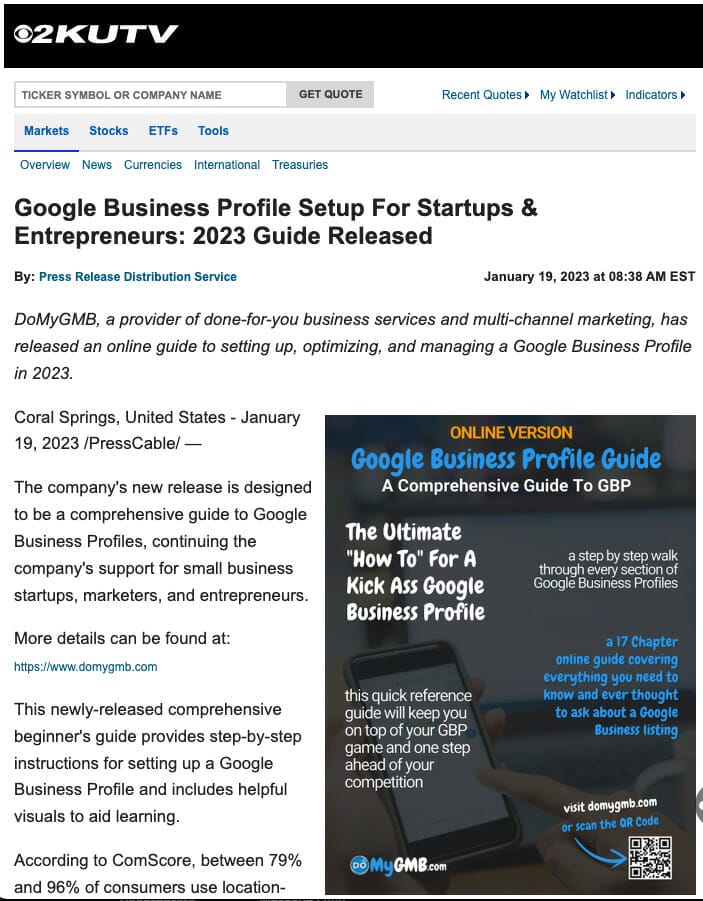How To Set Up Booking On Your Google Business Profile
Booking Module via Desktop

Once you login (how to login) to your Google Business Profile via your desktop computer, you’ll see the “booking icon (if available for your business category). After clicking it, you’ll be directed to a “set up booking page” or to a page with your online booking links (if you’ve already set booking up). We’ll explore each of these in this Chapter.
Setup Booking
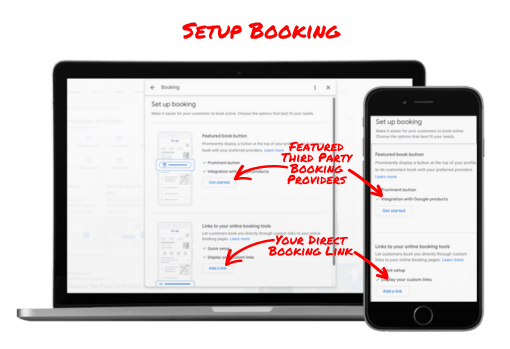
If this is your first time accessing the “booking” feature, Google brings you to a “set up booking page”. You’ll see two sections:
Featured Book Button. This is where you set up any third party booking, reservation or scheduling apps Google makes available to you.
Links To Your Online Booking Tools. This section is where you add or edit your custom booking links.
Sign Up With A Provider

This is where you can sign up with one of Google’s approved third party booking applications. The apps Google make available to you are based upon your industry and category classification.
In this illustration, Google has made Go Book Me In available. See how to sign up below.
Signing Up
Simply click the link to the third party application(s) Google makes available to you. In this illustration, Google has made Go Book Me In available. The sign up process is similar for each app.
Third Party Sign Up
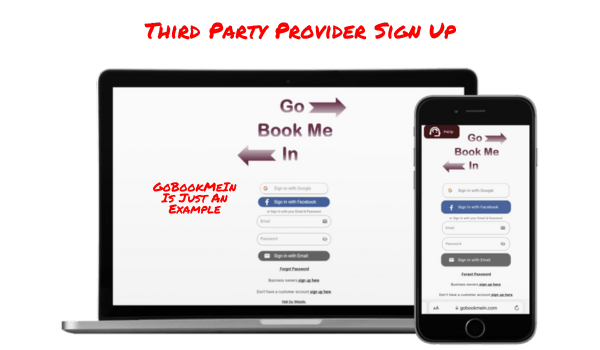
Clicking the link as show in the previous section of this chapter will bring you to the third party application page (Go Book Me In is shown for illustration purposes only, the apps Google makes available to you depend upon your industry and business category). Here you establish an account by following the instructions within the app.
Third Party Provider Integrations

Clicking the link as show in the previous section of this chapter will bring you to the third party application page (Go Book Me In is shown for illustration purposes only, the apps Google makes available to you depend upon your industry and business category). Here you establish an account by following the instructions within the app.
Third Party Food Order Integrations

Clicking the link as show in the previous section of this chapter will bring you to the third party application page (Go Book Me In is shown for illustration purposes only, the apps Google makes available to you depend upon your industry and business category). Here you establish an account by following the instructions within the app.
Link To Your Online Booking Tools
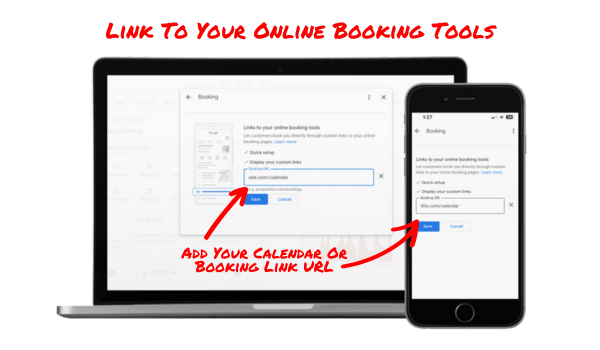
This is where you can sign up with one of Google’s approved third party booking applications. The apps Google make available to you are based upon your industry and category classification.
In this illustration, Google has made Go Book Me In available. See how to sign up below.
Booking Metrics
You’ll be able to track your “Booking” performance in the Google Business Profile “performance” module.
Instructions on accessing the “Bookings Metrics” module can be found in Chapter 15 of this Guide by clicking here